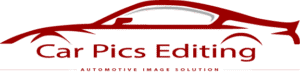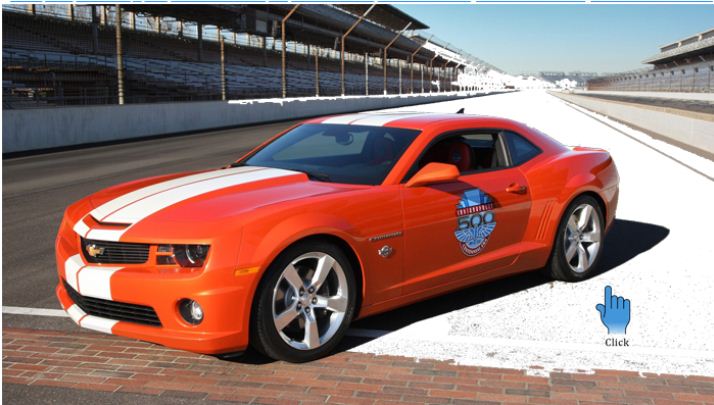Ecommerce car photo editing requirements you need to know
When we edit a car for uploading on an eCommerce website there’s numerous demand we can see. Because no one would be careless at the point of their business issue. You need to think that you are going to compete with some strong competitors. Everyone is trying a lot to make them unique in their […]
Ecommerce car photo editing requirements you need to know Read More »