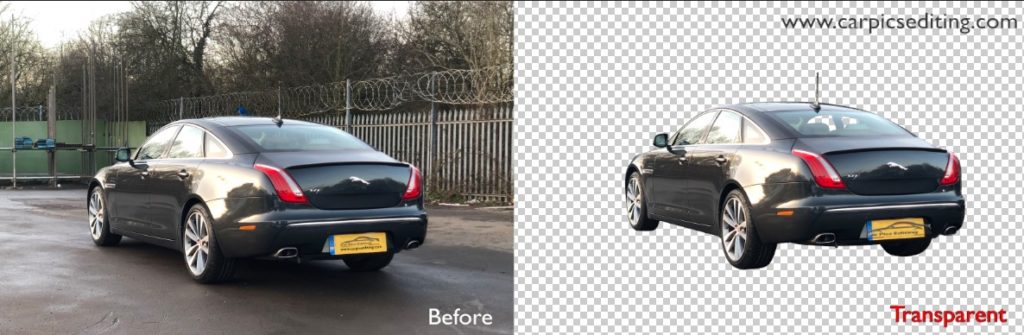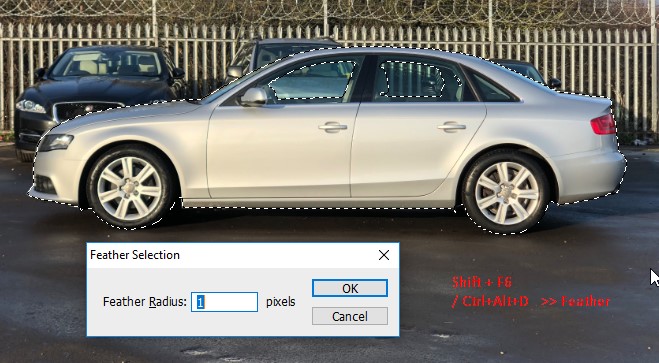Car transparent background
Car transparent background especially means that when a Raw Car cutout from a raw background. Generally, we shoot out car photos in different places and different location like- Outdoor, Garage and Showroom. But this is not useable for online advertisement or inventory management. We need to modify it by Appling many photo editing services like-
- Car background replacement
- Automotive dealer image editing and retouching
- Car transparent background or PNG
- Car color correction
- Shadow adding
- Template changing and customizing and more…
Car transparent background process:
Dealers are shoot photos of the car and they want to make it more eye catchy and attractive. In this purpose, we need to apply Car photo editing services with Photoshop process. We can make a car transparent background by following these steps-
Step 1:
Take a Car raw image in Photoshop. Open this photo in Photoshop layer. This layer generally named “Background”.
File > Open > Select the location
Step 2:
Make a Clipping Path using Photoshop pen tool and draw the clipping around the Car. Clipping path is the best process for cutting out an image or product. There are many ways to cut out the image but Clipping is the top class and high-quality process to keep us the high-end transparent background.
By applying Clipping Path we can easily make Car image transparent or PNG.
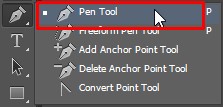
Select Pen Tool > Draw exact Pen Tool Process > Follow the picture

Step 3:
After finishing Clipping path you need to activate selection and then we need to add feather for making the edge soft cut and next, we need to take off a transparent layer by clicking Ctrl + J. Follow the process >>

Ctrl + Enter (for selection) > Ctrl+ Alt+ D or Shift+F6 (Add Feather) > Ctrl + J >
Take new Transparent Layer >> >
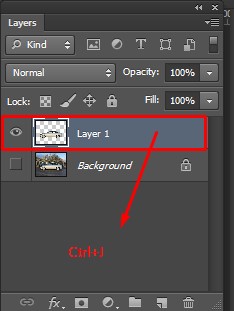

Hide the background layer and then you see the transparent Car.
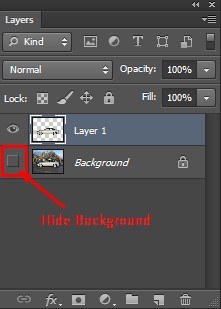
So, only using these three steps you can make a Car transparent background easily. If you aren’t clear then check out our video tutorial below.
Why need Transparent Background:
Actually, we need a transparent service to make an image moveable or transferable one place to another place. By a transparent image or background, you can-
- Place a Car image on different background or storefront
- Can move car any angle
- Rotate car
- Replace car background images
- Adding shadow under a car image and more services.
- Car image editing

Outsource Car Transparent Background:
“Car pics editing” offers best quality Car transparent background service with high quality and fast delivery. About 55+ designer waiting for serving you image background replacement service. You are most welcome to take our quality services.
Learn more: