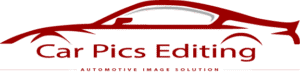It isn’t any big thing now that photography always influences businesses and also makes or makes not the customers buy your products. The same goes for car photography. Many professional vehicle sellers give their best to car photography as it influences how their customers view their vehicles. If you are also one of them and are looking out for car background replacement editing, then you are at the right place.
We have expertise in car image editing at Car Pics Editing, and today we will teach you how you can change your pictures’ background by yourself. But first, let us see why the background is such a big deal for product photography.
Why background matters in product photography:
There are many reasons why consumers are always drawn towards products presented in front of a clean background. Without the clutter and mess in the pictures’ background, distractions are minimal and focus on the products you are selling. White is always the most common background color for products as it makes the colors in the items look a lot truer and also creates a sense of broad space. It is also a trustworthy color, being a look that consumers are always familiar with.
Think about all the products you have seen on famous selling platforms such as Amazon. What is common in all of them? The white background, right? Amazon requires that sellers upload their pictures using a transparent and pure background to keep the sit looking more professional and consistent.
This is because Amazon knows that such products sell very fast. It is always a great idea to start having a pure white background when capturing your camera images.

A solid white background will always make the editing prods far easier and ensure that the white balance is spot on. But if you have a lot of product photos having a busy background, you can help you achieve a professional look.
How can you create a white background in Photoshop?
Make the image in the Layered file open your images in Photoshop. Most likely, it will be in the JPG format. Then open the layers panel. By default, this panel is on the right of the image window, but if you do not find it, you can access it by clicking on the Window > layers from the dropdown menu over the top of the application window. In the layers panel. Click double on the Background layer. A New Layer dialog box asking you to rename then the layer will appear. You may leave this as the default Layer 0 and then click OK. You have now unlocked the background layer, and anything you delete from it will become transparent.
- Create the selection:
Select the Magic Wand tool through the Toolbar over the left-hand side of the application window. Then click on Select Subject from the Options bar on the top of the screen. Photoshop will now attempt to select the object from the photograph, regardless of what background you have. You will see the selection now as marching ants surrounding your selection.

If the selection is not perfect, you may use the Magic wand tool to remove a bit more of the background or add a bit more on the production to selection based on how the selection is.
- Delete the background:
Once you have selected the product, now select the inverse by using the keys SHIFT+CTRL+I or by choosing the Select>Inverse from the dropdown menu on the top of the application window. With the inverse selected, type BACKSPACE. Your background will now become transparent.
In Photoshop, the transparent background is represented with the gray and white be a checkerboard pattern.
- Save the image in the web-ready format:
Creating a transparent background in Photoshop is just only the first step. You will have to make sure that you save your product image in the correct format to display with a transparent background on your cars’ eCommerce website. The best format is in PNG-24. This format lets multiple layers of transparency, meaning that your image will not have a pixilated halo when placed over a different color background. Older transparent file-formats that include PNG-8 and GIF may create the undesirable halo effect; hence whenever it is possible, use the PNG-24.

- Save the file:
Once you have set the Image Size to the dimensions, you need to now click Export All. In the Save dialog box, pick the folder where you normally keep the web-ready product images. It is an ideal way to keep the optimized image files apart from the original image files to avoid confusion when loading the images onto the site for selling cars. Name the image file and then make sure it is an extension set as .png
- Click Save.
Car image editing is always a chore that you must not miss out on when running an online car selling business. Professionals best do car photo editing as they know what goes where and which parts of an image must be filtered out before posting. This is why we at Car Pics Editing offer our expertise to our customers so that they won’t have to spare the time and invest it in editing images. We are offering the following car photo editing services:
- Car background
- Car reflection
- Car transparent background
- Car shadow
- Car cut out
- Automotive background
- Car transparent background

Using all these services, we bring the images to their best possible state, ready to be posted on social media sites and on business websites. You can access our services by booking a quote with us. Car Pics Editing has made a mark in the region in the niche of image editing, and this is why we are confident that your images are safe with us and are perfect to attract potential customers online.
It isn’t any big thing now that photography always influences businesses and also makes or makes not the customers buy your products. The same goes for car photography. Many professional vehicle sellers give their best to car photography as it influences how their customers view their vehicles. If you are also one of them and are looking out for car background replacement editing, then you are at the right place.
We have expertise in car image editing at Car Pics Editing, and today we will teach you how you can change your pictures’ background by yourself.